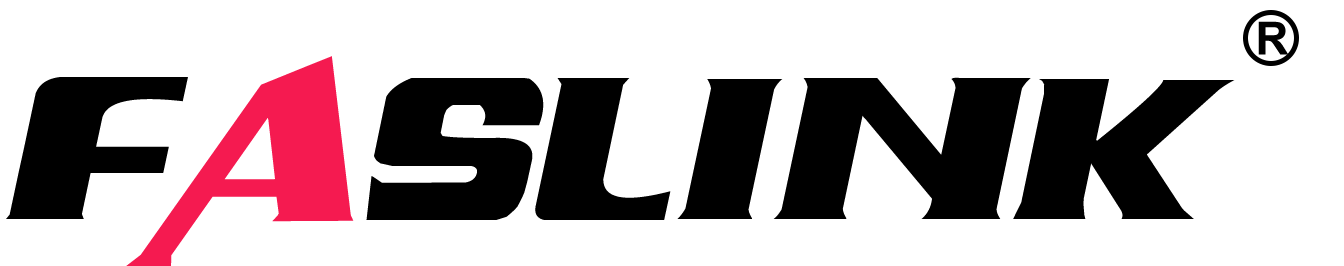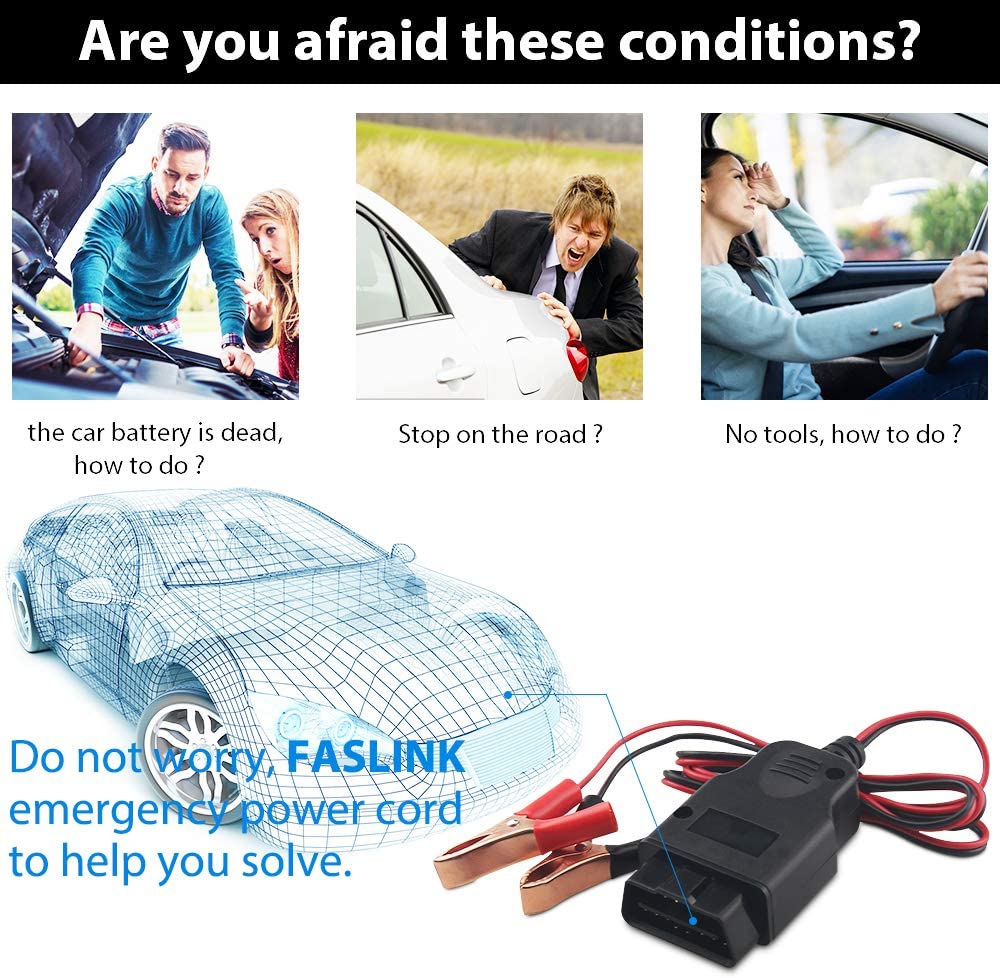Operating Instructions
With a red clip connect to battery positive polarity , black clip to connect the negative polarity (Positive and negative polarity will burn the car computer).
Plug the red light, and then insert the car OBD plug, this time has been issued by the sound of drops, indicating normal connection.
At this time can change the battery, careful operation, pay attention to the replacement of the battery must lock the car, do not open the lights and other electrical equipment, not to the battery positive ground, otherwise it will burn the car OBD socket fuse.
For a good battery, the first release of the tools of the red clip, if also drops at this time ring, indicating successful, if there is no sound, indicating that the fuse burned.

Replacing a car battery on older vehicles used to be simple!!
You unhook the old battery and install the new one. Late-model vehicles, however, rely on computers that operate everything from the stereo to the transmission. If power is lost to the computer, the settings are lost and have to reset to default. That means the vehicle may feel different when driven, and you may have to enter a security code to access the stereo. Using this simple memory saving device when replacing your car battery will help you avoid these problems.